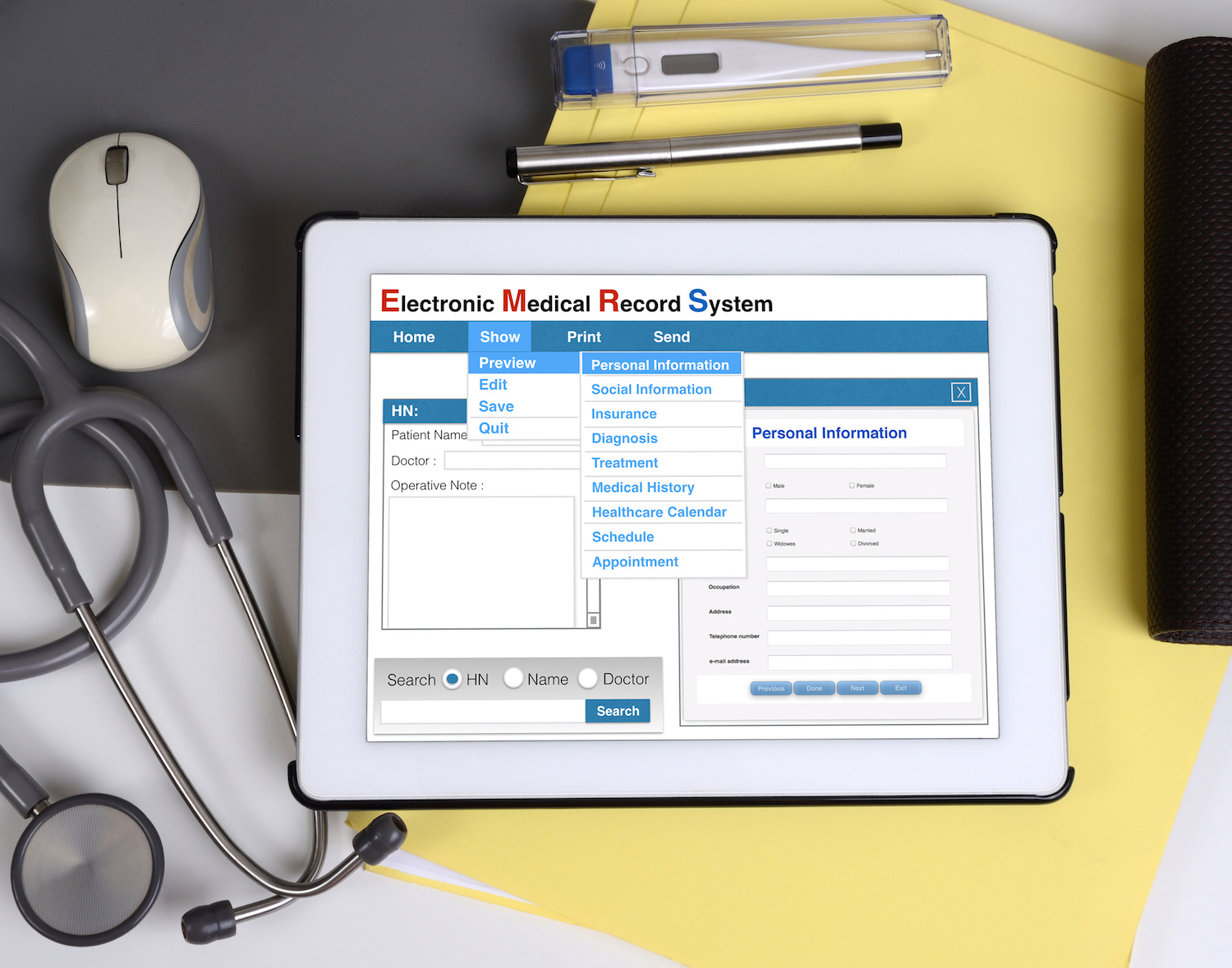
Electronic Health Records (EHRs), also known as electronic medical records (EMRs), are basically just digital versions of the paper medical records used to chart a patient’s medical history. More and more, these virtual records are supplanting traditional files due to greater efficiency, ease of use, and extras like the ability to allow access to information.
This, in turn, lets medical professionals securely share patient files with one another, while patients can also gain access to their own medical history as a means of remaining informed and making better decisions about their own healthcare. In other words, there’s a lot to love about the implementation of EHR systems in medical professions.
Of course, the institution of a whole new system for keeping, filing, finding, sharing, and securing patient medical records and the private data they contain is not without its challenges. Chief among them is training staff to utilize electronic health records software in a secure and efficient manner.
Staff must be trained any time you utilize new tools in a healthcare practice, but overhauling this essential system could prove difficult if you’re not prepared to face common difficulties. Here are just a few issues you might encounter during the EMR training process and how you can avoid them.
Compatibility
As with any new practice management software, you’ll have to make sure that the program you choose is compatible with existing systems, as well as with other practices in your healthcare network. Picking the wrong program could make implementing new software and training your staff next to impossible.
Data Migration
Whether you decide to simply scan in old medical records to maintain them in your new digital storage system or you actually take the time to transcribe them for ease of access and use down the line, the gargantuan task of transferring data from hard copy to digital format may give your staff pause.
There are a couple of problems here. For starters, your staff may not have a lot of extra time to accomplish this task. Transcribing even a single patient file could require hours of labor. In addition, it’s not something that can be rushed, since accidentally omitting data or entering it incorrectly could have serious consequences for both patients and practices.
While you could certainly hire a service to handle the data migration process, you’ll have to find a secure and reliable vendor to handle the job, and it could cost you quite a bit. That said, you can surmount this problem even if you elect to handle it in-house.
Once your staff becomes familiar with the new electronic medical records software, you need only choose your method of data migration, set aside time each week to work on data transfer, and then prioritize file entry.
Training Method
There are a variety of ways to go about training your staff to properly utilize new EHR software. You could, for example, take the approach of hiring an expert to train everyone in the same way, focusing on processes common to your practice as a means of determining how best to train users.
You might also split your staff into groups in order to train them to use only the features that are required for their positions. Those in leadership positions could receive additional training via tutorials, seminars, or one-on-one instruction to turn them into “super users”, capable of helping and even training the rest of your staff.
Determining the best method to train your staff can reduce many of the difficulties that often result from a generic approach to training.
Full Implementation
It can be tempting to keep doing things the old way while you transition to a new system, but this should be discouraged. If your staff isn’t expected to use the new system 100% of the time, they have no motivation to learn.
Why would they fumble through entering patient data directly into the system, for example, when they could more easily write it by hand and enter it later? The problem here is that they are doing two steps instead of one and decreasing the inherent efficiency of the system in the process.
Fully adopting new technology and tools can be difficult, but it is necessary if staff is going to quickly make the transition and avoid confusion and inefficiency along the way. There are bound to be mistakes, so double checking work is a must in the beginning, but as the saying goes, practice makes perfect.
